Browser Launch API
Before Cypress launches a browser, it gives you the opportunity to modify the browser preferences, install extensions, add and remove command-line arguments, and modify other options from the setupNodeEvents function.
Syntax
⚠️ This code is part of the
setupNodeEvents function and
thus executes in the Node environment. You cannot call Cypress or cy
commands in this function, but you do have the direct access to the file system
and the rest of the operating system.
const { defineConfig } = require('cypress')
module.exports = defineConfig({
// setupNodeEvents can be defined in either
// the e2e or component configuration
e2e: {
setupNodeEvents(on, config) {
on('before:browser:launch', (browser = {}, launchOptions) => {
/* ... */
})
}
}
})
import { defineConfig } from 'cypress'
export default defineConfig({
// setupNodeEvents can be defined in either
// the e2e or component configuration
e2e: {
setupNodeEvents(on, config) {
on('before:browser:launch', (browser = {}, launchOptions) => {
/* ... */
})
}
}
})
The plugins file is no longer supported as of Cypress version 10.0.0.
We recommend that you update your configuration. Please see the plugins guide and the migration guide for more information.
// cypress/plugins/index.js
module.exports = (on, config) => {
on('before:browser:launch', (browser = {}, launchOptions) => {
/* ... */
})
}
browser (object)
An object describing the browser being launched, with the following properties:
| Property | Type | Description |
|---|---|---|
name | string | Machine-friendly name, like chrome, electron, edge, or firefox. |
family | string | Rendering engine being used. chromium or firefox. |
channel | string | Release channel of the browser, such as stable, dev, or canary. |
displayName | string | Human-readable display name for the browser. |
version | string | Full version. |
path | string | Path to the browser on disk. Blank for Electron. |
info | string | (Optional) Extra information about the browser (used for display in the browser selector) |
majorVersion | number | The major version number of the browser. |
isHeadless | boolean | Whether the browser is running headlessly. |
isHeaded | boolean | Whether the browser displays headed. |
launchOptions (object)
Options that can be modified to control how the browser is launched, with the following properties:
| Property | Type | Description |
|---|---|---|
preferences | object | An object describing browser preferences. Differs between browsers. See Changing browser preferences for details. |
args | string[] | An array of strings that will be passed as command-line args when the browser is launched. Has no effect on Electron. See Modify browser launch arguments for details. |
extensions | string[] | An array of paths to folders containing unpacked WebExtensions to be loaded before the browser starts. Note: Electron currently only supports Chrome DevTools extensions. See Add browser extensions for details. |
Usage
Modify browser launch arguments, preferences, and extensions
Using the setupNodeEvents
function you can tap into the before:browser:launch event and modify how
Cypress launches the browser (e.g. modify arguments, user preferences, and
extensions).
This event will yield you the browser object, which gives you information
about the browser, and the launchOptions object, which allows you to modify
how the browser is launched.
The returned launchOptions object will become the new launch options for the
browser.
Modify browser launch arguments:
Here are args available for the currently supported browsers:
Open devtools by default
const { defineConfig } = require('cypress')
module.exports = defineConfig({
// setupNodeEvents can be defined in either
// the e2e or component configuration
e2e: {
setupNodeEvents(on, config) {
on('before:browser:launch', (browser = {}, launchOptions) => {
// `args` is an array of all the arguments that will
// be passed to browsers when it launches
console.log(launchOptions.args) // print all current args
if (browser.family === 'chromium' && browser.name !== 'electron') {
// auto open devtools
launchOptions.args.push('--auto-open-devtools-for-tabs')
}
if (browser.family === 'firefox') {
// auto open devtools
launchOptions.args.push('-devtools')
}
if (browser.name === 'electron') {
// auto open devtools
launchOptions.preferences.devTools = true
}
// whatever you return here becomes the launchOptions
return launchOptions
})
}
}
})
import { defineConfig } from 'cypress'
export default defineConfig({
// setupNodeEvents can be defined in either
// the e2e or component configuration
e2e: {
setupNodeEvents(on, config) {
on('before:browser:launch', (browser = {}, launchOptions) => {
// `args` is an array of all the arguments that will
// be passed to browsers when it launches
console.log(launchOptions.args) // print all current args
if (browser.family === 'chromium' && browser.name !== 'electron') {
// auto open devtools
launchOptions.args.push('--auto-open-devtools-for-tabs')
}
if (browser.family === 'firefox') {
// auto open devtools
launchOptions.args.push('-devtools')
}
if (browser.name === 'electron') {
// auto open devtools
launchOptions.preferences.devTools = true
}
// whatever you return here becomes the launchOptions
return launchOptions
})
}
}
})
The plugins file is no longer supported as of Cypress version 10.0.0.
We recommend that you update your configuration. Please see the plugins guide and the migration guide for more information.
// cypress/plugins/index.js
module.exports = (on, config) => {
on('before:browser:launch', (browser = {}, launchOptions) => {
// `args` is an array of all the arguments that will
// be passed to browsers when it launches
console.log(launchOptions.args) // print all current args
if (browser.family === 'chromium' && browser.name !== 'electron') {
// auto open devtools
launchOptions.args.push('--auto-open-devtools-for-tabs')
}
if (browser.family === 'firefox') {
// auto open devtools
launchOptions.args.push('-devtools')
}
if (browser.name === 'electron') {
// auto open devtools
launchOptions.preferences.devTools = true
}
// whatever you return here becomes the launchOptions
return launchOptions
})
}
Add browser extensions:
const { defineConfig } = require('cypress')
module.exports = defineConfig({
// setupNodeEvents can be defined in either
// the e2e or component configuration
e2e: {
setupNodeEvents(on, config) {
on('before:browser:launch', (browser, launchOptions) => {
// supply the absolute path to an unpacked extension's folder
// NOTE: extensions cannot be loaded in headless Chrome
launchOptions.extensions.push('Users/jane/path/to/extension')
return launchOptions
})
}
}
})
import { defineConfig } from 'cypress'
export default defineConfig({
// setupNodeEvents can be defined in either
// the e2e or component configuration
e2e: {
setupNodeEvents(on, config) {
on('before:browser:launch', (browser, launchOptions) => {
// supply the absolute path to an unpacked extension's folder
// NOTE: extensions cannot be loaded in headless Chrome
launchOptions.extensions.push('Users/jane/path/to/extension')
return launchOptions
})
}
}
})
The plugins file is no longer supported as of Cypress version 10.0.0.
We recommend that you update your configuration. Please see the plugins guide and the migration guide for more information.
// cypress/plugins/index.js
module.exports = (on, config) => {
on('before:browser:launch', (browser, launchOptions) => {
// supply the absolute path to an unpacked extension's folder
// NOTE: extensions cannot be loaded in headless Chrome
launchOptions.extensions.push('Users/jane/path/to/extension')
return launchOptions
})
}
Changing browser preferences:
Here are preferences available for the currently supported browsers:
- Chromium-based browsers
- Electron
- Firefox: visit
about:configURL within your Firefox browser to see all available preferences.
const { defineConfig } = require('cypress')
module.exports = defineConfig({
// setupNodeEvents can be defined in either
// the e2e or component configuration
e2e: {
setupNodeEvents(on, config) {
on('before:browser:launch', (browser, launchOptions) => {
if (browser.family === 'chromium' && browser.name !== 'electron') {
// in Chromium, preferences can exist in Local State, Preferences, or Secure Preferences
// via launchOptions.preferences, these can be acccssed as `localState`, `default`, and `secureDefault`
// for example, to set `somePreference: true` in Preferences:
launchOptions.preferences.default['preference'] = true
return launchOptions
}
if (browser.family === 'firefox') {
// launchOptions.preferences is a map of preference names to values
launchOptions.preferences['some.preference'] = true
return launchOptions
}
if (browser.name === 'electron') {
// launchOptions.preferences is a `BrowserWindow` `options` object
launchOptions.preferences.darkTheme = true
return launchOptions
}
})
}
}
})
import { defineConfig } from 'cypress'
export default defineConfig({
// setupNodeEvents can be defined in either
// the e2e or component configuration
e2e: {
setupNodeEvents(on, config) {
on('before:browser:launch', (browser, launchOptions) => {
if (browser.family === 'chromium' && browser.name !== 'electron') {
// in Chromium, preferences can exist in Local State, Preferences, or Secure Preferences
// via launchOptions.preferences, these can be acccssed as `localState`, `default`, and `secureDefault`
// for example, to set `somePreference: true` in Preferences:
launchOptions.preferences.default['preference'] = true
return launchOptions
}
if (browser.family === 'firefox') {
// launchOptions.preferences is a map of preference names to values
launchOptions.preferences['some.preference'] = true
return launchOptions
}
if (browser.name === 'electron') {
// launchOptions.preferences is a `BrowserWindow` `options` object
launchOptions.preferences.darkTheme = true
return launchOptions
}
})
}
}
})
The plugins file is no longer supported as of Cypress version 10.0.0.
We recommend that you update your configuration. Please see the plugins guide and the migration guide for more information.
// cypress/plugins/index.js
module.exports = (on, config) => {
on('before:browser:launch', (browser, launchOptions) => {
if (browser.family === 'chromium' && browser.name !== 'electron') {
// in Chromium, preferences can exist in Local State, Preferences, or Secure Preferences
// via launchOptions.preferences, these can be acccssed as `localState`, `default`, and `secureDefault`
// for example, to set `somePreference: true` in Preferences:
launchOptions.preferences.default['preference'] = true
return launchOptions
}
if (browser.family === 'firefox') {
// launchOptions.preferences is a map of preference names to values
launchOptions.preferences['some.preference'] = true
return launchOptions
}
if (browser.name === 'electron') {
// launchOptions.preferences is a `BrowserWindow` `options` object
launchOptions.preferences.darkTheme = true
return launchOptions
}
})
}
Modify Electron app switches
The Cypress Launchpad is an Electron application, and its behavior (and the behavior of the bundled-in Electron browser) can be customized using command line switches. The supported switches depend on the Electron version, see Electron documentation.
You can pass Electron-specific launch arguments using the
ELECTRON_EXTRA_LAUNCH_ARGS environment variable. For example, to disable HTTP
browser cache and ignore certificate errors, you can set the environment
variables before running Cypress like below:
Linux/OSX
export ELECTRON_EXTRA_LAUNCH_ARGS=--disable-http-cache --lang=es
Windows
set ELECTRON_EXTRA_LAUNCH_ARGS=--disable-http-cache --lang=es
Cypress already sets some the Electron command line switches internally. See file packages/server/lib/environment.js. There is no way to see all currently set switches after Electron's launch.
See all Chrome browser switches
If you are running Cypress tests using a Chromium-based browser, you can see ALL
currently set command line switches and the browser version information by
opening a new tab and typing chrome://version url.
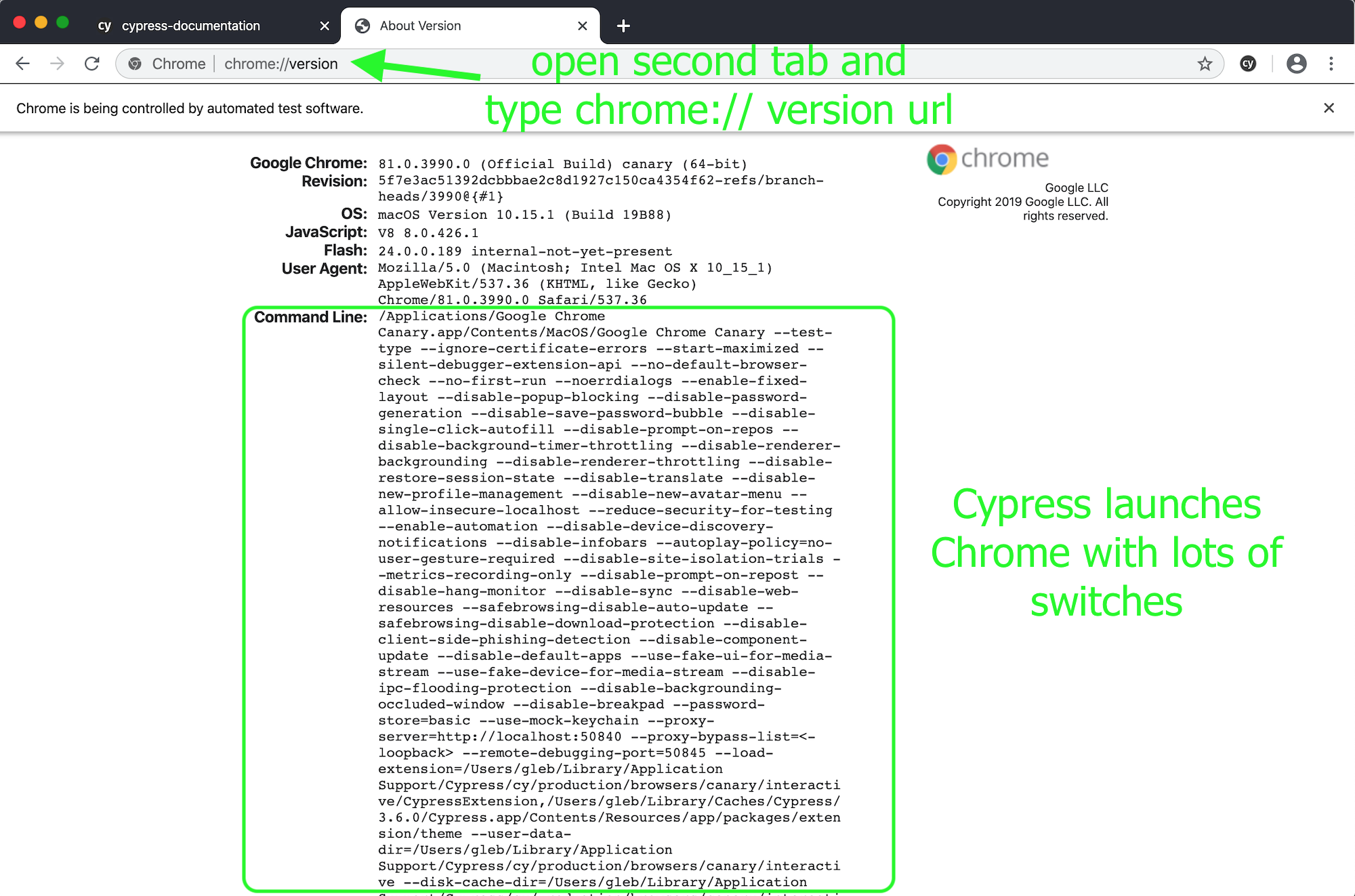
Examples
Set screen size when running headless
When a browser runs headless, there is no physical display. You can override the default screen size of 1280x720 when running headless as shown below. This will affect the size of screenshots and videos taken during the run.
This setting changes the display size of the screen and does not affect the
viewportWidth and viewportHeight set in the
Cypress configuration. The viewportWidth
and viewportHeight only affect the size of the application under test
displayed inside the Cypress Test Runner. Read the blog post
Generate High-Resolution Videos and Screenshots
for details.
const { defineConfig } = require('cypress')
module.exports = defineConfig({
// setupNodeEvents can be defined in either
// the e2e or component configuration
e2e: {
setupNodeEvents(on, config) {
on('before:browser:launch', (browser, launchOptions) => {
if (browser.name === 'chrome' && browser.isHeadless) {
// fullPage screenshot size is 1400x1200 on non-retina screens
// and 2800x2400 on retina screens
launchOptions.args.push('--window-size=1400,1200')
// force screen to be non-retina (1400x1200 size)
launchOptions.args.push('--force-device-scale-factor=1')
// force screen to be retina (2800x2400 size)
// launchOptions.args.push('--force-device-scale-factor=2')
}
if (browser.name === 'electron' && browser.isHeadless) {
// fullPage screenshot size is 1400x1200
launchOptions.preferences.width = 1400
launchOptions.preferences.height = 1200
}
if (browser.name === 'firefox' && browser.isHeadless) {
// menubars take up height on the screen
// so fullPage screenshot size is 1400x1126
launchOptions.args.push('--width=1400')
launchOptions.args.push('--height=1200')
}
return launchOptions
})
}
}
})
import { defineConfig } from 'cypress'
export default defineConfig({
// setupNodeEvents can be defined in either
// the e2e or component configuration
e2e: {
setupNodeEvents(on, config) {
on('before:browser:launch', (browser, launchOptions) => {
if (browser.name === 'chrome' && browser.isHeadless) {
// fullPage screenshot size is 1400x1200 on non-retina screens
// and 2800x2400 on retina screens
launchOptions.args.push('--window-size=1400,1200')
// force screen to be non-retina (1400x1200 size)
launchOptions.args.push('--force-device-scale-factor=1')
// force screen to be retina (2800x2400 size)
// launchOptions.args.push('--force-device-scale-factor=2')
}
if (browser.name === 'electron' && browser.isHeadless) {
// fullPage screenshot size is 1400x1200
launchOptions.preferences.width = 1400
launchOptions.preferences.height = 1200
}
if (browser.name === 'firefox' && browser.isHeadless) {
// menubars take up height on the screen
// so fullPage screenshot size is 1400x1126
launchOptions.args.push('--width=1400')
launchOptions.args.push('--height=1200')
}
return launchOptions
})
}
}
})
The plugins file is no longer supported as of Cypress version 10.0.0.
We recommend that you update your configuration. Please see the plugins guide and the migration guide for more information.
// cypress/plugins/index.js
module.exports = (on, config) => {
on('before:browser:launch', (browser, launchOptions) => {
if (browser.name === 'chrome' && browser.isHeadless) {
// fullPage screenshot size is 1400x1200 on non-retina screens
// and 2800x2400 on retina screens
launchOptions.args.push('--window-size=1400,1200')
// force screen to be non-retina (1400x1200 size)
launchOptions.args.push('--force-device-scale-factor=1')
// force screen to be retina (2800x2400 size)
// launchOptions.args.push('--force-device-scale-factor=2')
}
if (browser.name === 'electron' && browser.isHeadless) {
// fullPage screenshot size is 1400x1200
launchOptions.preferences.width = 1400
launchOptions.preferences.height = 1200
}
if (browser.name === 'firefox' && browser.isHeadless) {
// menubars take up height on the screen
// so fullPage screenshot size is 1400x1126
launchOptions.args.push('--width=1400')
launchOptions.args.push('--height=1200')
}
return launchOptions
})
}
Override the device pixel ratio
const { defineConfig } = require('cypress')
module.exports = defineConfig({
// setupNodeEvents can be defined in either
// the e2e or component configuration
e2e: {
setupNodeEvents(on, config) {
on('before:browser:launch', (browser, launchOptions) => {
if (browser.name === 'chrome' && browser.isHeadless) {
// force screen to behave like retina
// when running Chrome headless browsers
// (2560x1440 in size by default)
launchOptions.args.push('--force-device-scale-factor=2')
}
return launchOptions
})
}
}
})
import { defineConfig } from 'cypress'
export default defineConfig({
// setupNodeEvents can be defined in either
// the e2e or component configuration
e2e: {
setupNodeEvents(on, config) {
on('before:browser:launch', (browser, launchOptions) => {
if (browser.name === 'chrome' && browser.isHeadless) {
// force screen to behave like retina
// when running Chrome headless browsers
// (2560x1440 in size by default)
launchOptions.args.push('--force-device-scale-factor=2')
}
return launchOptions
})
}
}
})
The plugins file is no longer supported as of Cypress version 10.0.0.
We recommend that you update your configuration. Please see the plugins guide and the migration guide for more information.
// cypress/plugins/index.js
module.exports = (on, config) => {
on('before:browser:launch', (browser, launchOptions) => {
if (browser.name === 'chrome' && browser.isHeadless) {
// force screen to behave like retina
// when running Chrome headless browsers
// (2560x1440 in size by default)
launchOptions.args.push('--force-device-scale-factor=2')
}
return launchOptions
})
}
Start fullscreen
const { defineConfig } = require('cypress')
module.exports = defineConfig({
// setupNodeEvents can be defined in either
// the e2e or component configuration
e2e: {
setupNodeEvents(on, config) {
on('before:browser:launch', (browser = {}, launchOptions) => {
if (browser.family === 'chromium' && browser.name !== 'electron') {
launchOptions.args.push('--start-fullscreen')
return launchOptions
}
if (browser.name === 'electron') {
launchOptions.preferences.fullscreen = true
return launchOptions
}
})
}
}
})
import { defineConfig } from 'cypress'
export default defineConfig({
// setupNodeEvents can be defined in either
// the e2e or component configuration
e2e: {
setupNodeEvents(on, config) {
on('before:browser:launch', (browser = {}, launchOptions) => {
if (browser.family === 'chromium' && browser.name !== 'electron') {
launchOptions.args.push('--start-fullscreen')
return launchOptions
}
if (browser.name === 'electron') {
launchOptions.preferences.fullscreen = true
return launchOptions
}
})
}
}
})
The plugins file is no longer supported as of Cypress version 10.0.0.
We recommend that you update your configuration. Please see the plugins guide and the migration guide for more information.
// cypress/plugins/index.js
module.exports = (on, config) => {
on('before:browser:launch', (browser = {}, launchOptions) => {
if (browser.family === 'chromium' && browser.name !== 'electron') {
launchOptions.args.push('--start-fullscreen')
return launchOptions
}
if (browser.name === 'electron') {
launchOptions.preferences.fullscreen = true
return launchOptions
}
})
}
Use fake video for webcam testing
By default, Cypress passes the Chrome command line switch to enable a fake video for a media stream. This is to better enable testing webcam functionality without having to have the necessary hardware to test.
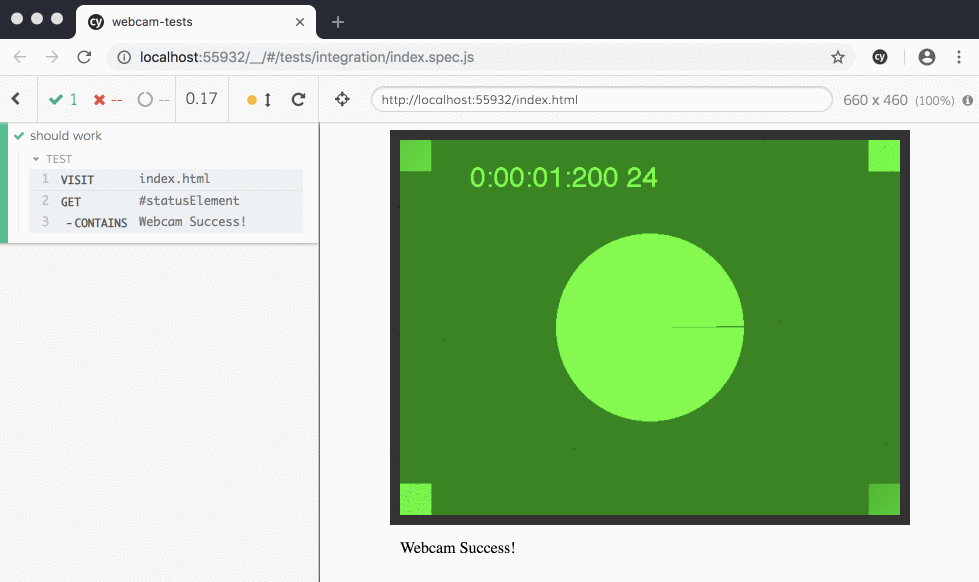
You can however send your own video file for testing by passing a Chrome command line switch pointing to a video file.
const { defineConfig } = require('cypress')
module.exports = defineConfig({
// setupNodeEvents can be defined in either
// the e2e or component configuration
e2e: {
setupNodeEvents(on, config) {
on('before:browser:launch', (browser = {}, launchOptions) => {
if (browser.family === 'chromium' && browser.name !== 'electron') {
// Mac/Linux
launchOptions.args.push(
'--use-file-for-fake-video-capture=cypress/fixtures/my-video.y4m'
)
// Windows
// launchOptions.args.push('--use-file-for-fake-video-capture=c:\\path\\to\\video\\my-video.y4m')
}
return launchOptions
})
}
}
})
import { defineConfig } from 'cypress'
export default defineConfig({
// setupNodeEvents can be defined in either
// the e2e or component configuration
e2e: {
setupNodeEvents(on, config) {
on('before:browser:launch', (browser = {}, launchOptions) => {
if (browser.family === 'chromium' && browser.name !== 'electron') {
// Mac/Linux
launchOptions.args.push(
'--use-file-for-fake-video-capture=cypress/fixtures/my-video.y4m'
)
// Windows
// launchOptions.args.push('--use-file-for-fake-video-capture=c:\\path\\to\\video\\my-video.y4m')
}
return launchOptions
})
}
}
})
The plugins file is no longer supported as of Cypress version 10.0.0.
We recommend that you update your configuration. Please see the plugins guide and the migration guide for more information.
// cypress/plugins/index.js
module.exports = (on, config) => {
on('before:browser:launch', (browser = {}, launchOptions) => {
if (browser.family === 'chromium' && browser.name !== 'electron') {
// Mac/Linux
launchOptions.args.push(
'--use-file-for-fake-video-capture=cypress/fixtures/my-video.y4m'
)
// Windows
// launchOptions.args.push('--use-file-for-fake-video-capture=c:\\path\\to\\video\\my-video.y4m')
}
return launchOptions
})
}
Support unique file download mime types
Cypress supports a myriad of mime types when testing file downloads, but in case you have a unique one, you can add support for it.
const { defineConfig } = require('cypress')
module.exports = defineConfig({
// setupNodeEvents can be defined in either
// the e2e or component configuration
e2e: {
setupNodeEvents(on, config) {
on('before:browser:launch', (browser, options) => {
// only Firefox requires all mime types to be listed
if (browser.family === 'firefox') {
const existingMimeTypes =
options.preferences['browser.helperApps.neverAsk.saveToDisk']
const myMimeType = 'my/mimetype'
// prevents the browser download prompt
options.preferences[
'browser.helperApps.neverAsk.saveToDisk'
] = `${existingMimeTypes},${myMimeType}`
return options
}
})
}
}
})
import { defineConfig } from 'cypress'
export default defineConfig({
// setupNodeEvents can be defined in either
// the e2e or component configuration
e2e: {
setupNodeEvents(on, config) {
on('before:browser:launch', (browser, options) => {
// only Firefox requires all mime types to be listed
if (browser.family === 'firefox') {
const existingMimeTypes =
options.preferences['browser.helperApps.neverAsk.saveToDisk']
const myMimeType = 'my/mimetype'
// prevents the browser download prompt
options.preferences[
'browser.helperApps.neverAsk.saveToDisk'
] = `${existingMimeTypes},${myMimeType}`
return options
}
})
}
}
})
The plugins file is no longer supported as of Cypress version 10.0.0.
We recommend that you update your configuration. Please see the plugins guide and the migration guide for more information.
// cypress/plugins/index.js
module.exports = (on, config) => {
on('before:browser:launch', (browser, options) => {
// only Firefox requires all mime types to be listed
if (browser.family === 'firefox') {
const existingMimeTypes =
options.preferences['browser.helperApps.neverAsk.saveToDisk']
const myMimeType = 'my/mimetype'
// prevents the browser download prompt
options.preferences[
'browser.helperApps.neverAsk.saveToDisk'
] = `${existingMimeTypes},${myMimeType}`
return options
}
})
}
Set a Firefox flag
If we need to set a particular Firefox flag, like browser.send_pings we can do
it via preferences
const { defineConfig } = require('cypress')
module.exports = defineConfig({
// setupNodeEvents can be defined in either
// the e2e or component configuration
e2e: {
setupNodeEvents(on, config) {
on('before:browser:launch', (browser = {}, launchOptions) => {
if (browser.family === 'firefox') {
launchOptions.preferences['browser.send_pings'] = true
}
return launchOptions
})
}
}
})
import { defineConfig } from 'cypress'
export default defineConfig({
// setupNodeEvents can be defined in either
// the e2e or component configuration
e2e: {
setupNodeEvents(on, config) {
on('before:browser:launch', (browser = {}, launchOptions) => {
if (browser.family === 'firefox') {
launchOptions.preferences['browser.send_pings'] = true
}
return launchOptions
})
}
}
})
The plugins file is no longer supported as of Cypress version 10.0.0.
We recommend that you update your configuration. Please see the plugins guide and the migration guide for more information.
// cypress/plugins/index.js
module.exports = (on, config) => {
on('before:browser:launch', (browser = {}, launchOptions) => {
if (browser.family === 'firefox') {
launchOptions.preferences['browser.send_pings'] = true
}
return launchOptions
})
}
The above example comes from the blog post How to Test Anchor Ping.
History
| Version | Changes |
|---|---|
| 4.0.0 | New options object replaces old args as second argument to before:browser:launch |
| 4.0.0 | All Chromium-based browsers, including Electron, have chromium set as their family property. |
| 4.0.0 | Added channel property to browser. |